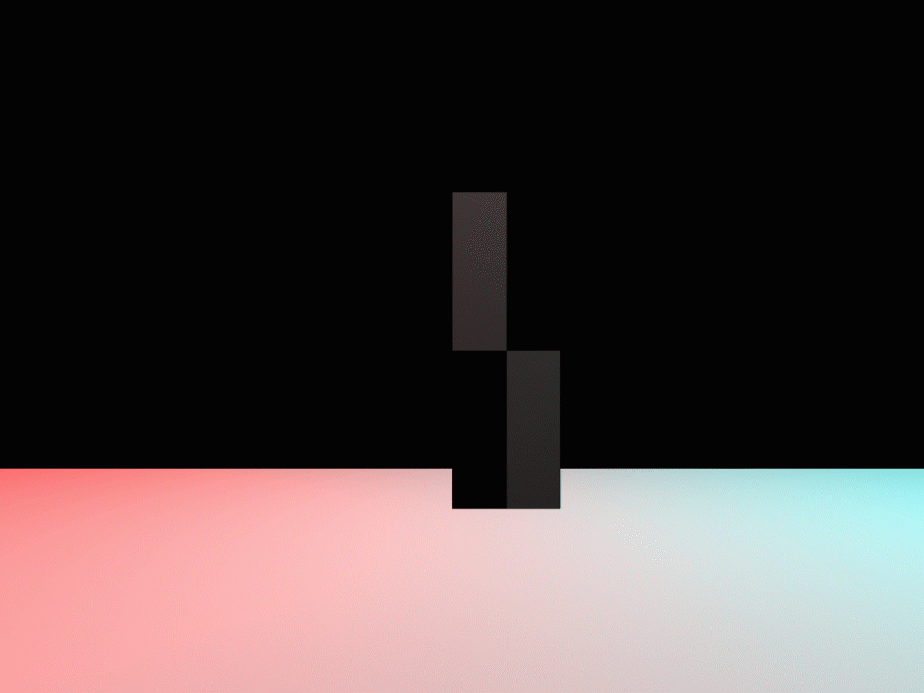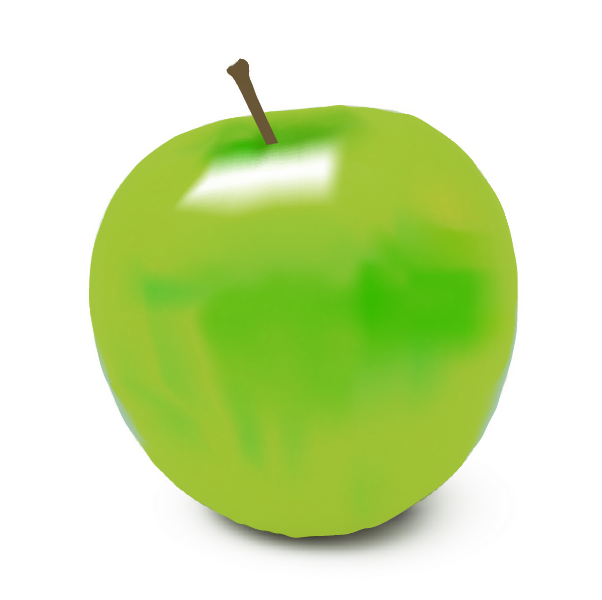When i was doing this assignment I found it rather difficult to choose what hammer I was going to model but I decided to go with the meat mallet/hammer because I liked the way it had the tiny squares on it. I divided up two of the faces of the square and then used the extrude tool to make them extrude from the head of the hammer.
I used a metallic finish just like the one from my image and I think it turned out very well. If I were to do this assignment again I would use my time in class more wisely in order to turn it in on time, and I would probably choose a hammer with a non metallic finish to challenge myself. Below is the before image, my renders of my hammer, and the reference image I used when creating it.